🌝 Chat
The Chat Dialogue feature interface of Xpert AI offers an intuitive interaction platform where users can choose to converse with specific digital expert roles. This interface allows digital experts to retrieve information from their authorized knowledge bases or invoke relevant toolsets to answer users' questions, providing accurate information and support.
During the conversation, users can review and access every round of dialogue at any time, making it easy to revisit past interactions. This feature not only supports continued inquiries but also ensures coherence and context preservation. By saving conversation history, users can better manage information, enhance their interaction experience, and more efficiently obtain the answers they need. The overall design aims to improve the efficiency and satisfaction of user interactions with digital experts.
Digital Expert Roles
The Digital Expert role is a virtual assistant with professional knowledge and skills designed to help users handle various tasks and problems. Digital experts can retrieve specified knowledge bases and invoke designated toolsets to assist in answering user inquiries.
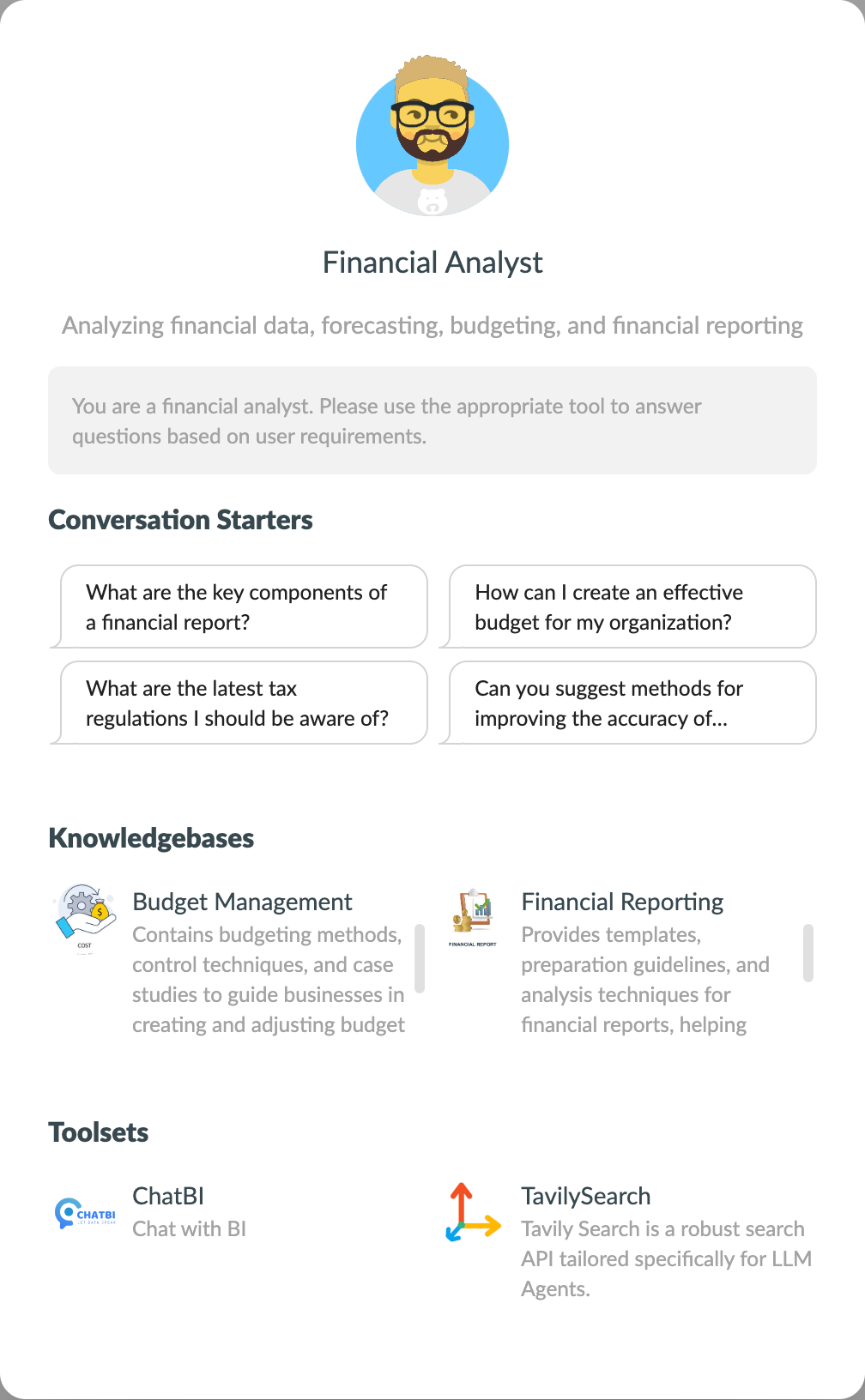
In the dialogue interface, users select a specific digital expert role, determining the expertise based on task requirements. Users can input questions or requests, and the digital expert will analyze the input and provide appropriate answers. The digital expert can invoke related toolsets as needed, such as performing data analysis or online searches, to enhance the accuracy and practicality of their responses.
Using Tools
Digital experts can invoke relevant toolsets with authorized access as needed, such as performing data analysis or online searches, to improve the accuracy and usefulness of their responses.

- Built-in Tool Invocation: Digital experts can call built-in toolsets to perform data analysis (e.g., ChatBI, ChatDB) or information retrieval (e.g., DuckDuckGo, Wikipedia).
- Custom Toolsets: Future updates will support users in defining and configuring custom toolsets based on their needs, giving digital experts more robust functionality.
Multitasking
In Development
If a problem involves multiple areas, users can use the Team feature to have multiple digital experts collaborate, with a Leader assigning tasks and ultimately integrating the results from all members to provide a comprehensive solution.
Digital experts collaborate with other digital experts through the team feature to complete more complex tasks. This feature organizes digital experts into virtual teams with the following capabilities:
- Leader and Members: A digital expert team typically consists of a Leader and multiple Members, with the Leader responsible for task allocation and management, while Members execute their respective tasks.
- Task Allocation and Coordination: Complex tasks can be broken down into multiple subtasks, assigned to different digital experts for processing. Team members can collaborate and communicate using tools within the system.
- Result Integration and Feedback: Once the team members complete their tasks, the Leader can integrate the results and provide feedback to ensure task quality.