🔗 Virtual Cube
The Virtual Cube is a powerful feature that allows users to create custom multidimensional datasets based on existing multidimensional datasets or multiple multidimensional datasets. The core capability of virtual datasets is to combine two or more multidimensional datasets with partially common dimensions into a logical dataset, enabling cross-dataset metric calculation and analysis.
Creating Virtual Datasets
Virtual datasets are created by clicking the new button in the entity header, selecting Virtual Cube, entering a name and tags, and choosing existing multidimensional datasets.

After successful creation, navigate to the respective Virtual Cube interface.
Virtual Cube
The Virtual Cube interface is used to edit the properties of virtual datasets and the following components:
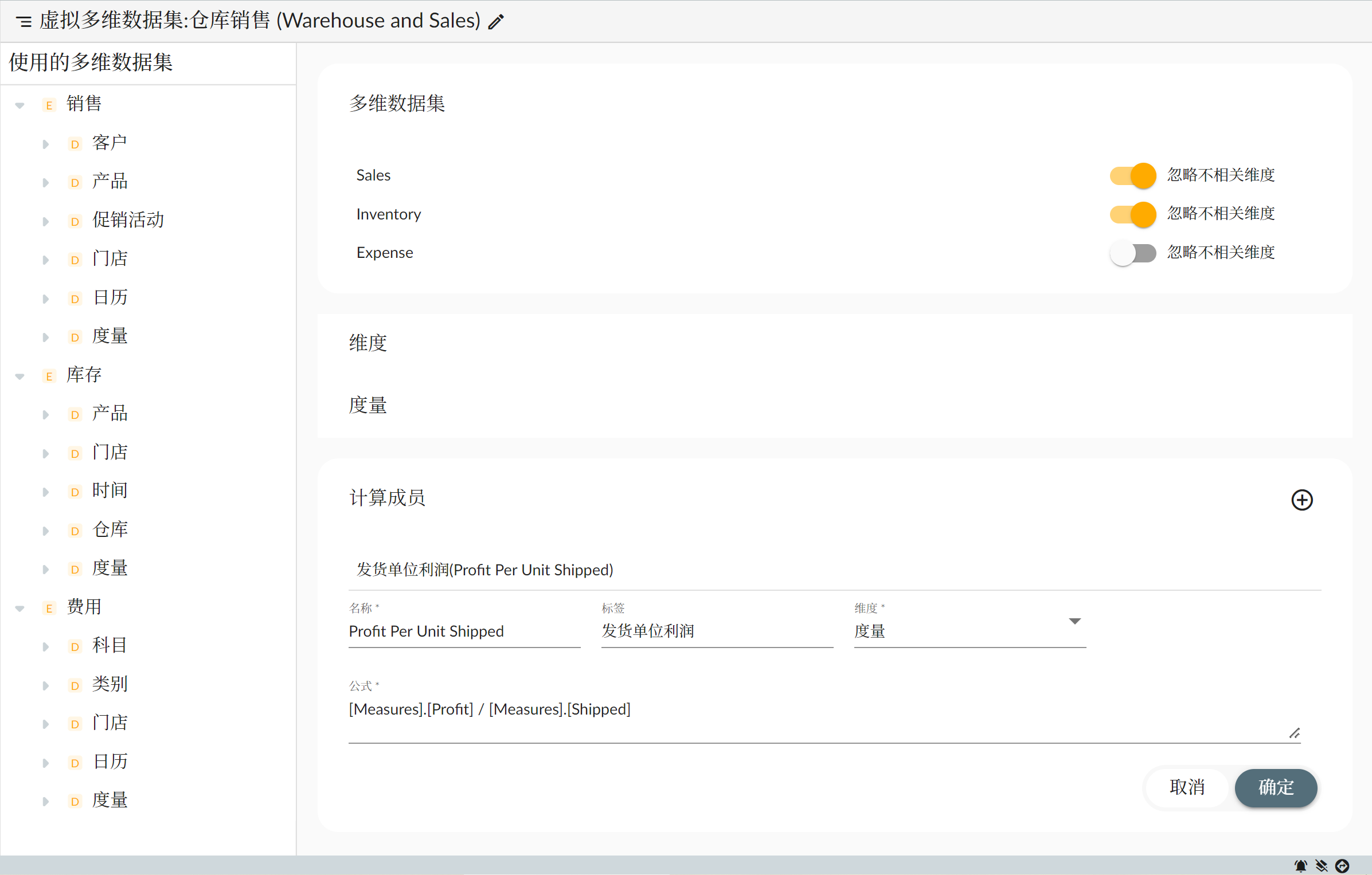
- Used multidimensional datasets
- Multidimensional datasets
- Dimensions
- Metrics
- Calculated Members
Dimensions
Drag multidimensional datasets from the Model Entities area to the Used Multidimensional Datasets area, so these multidimensional datasets serve as the foundational data model for the Virtual Cube.
- Ignore Unrelated Dimensions: Specifies that measures from this base multidimensional dataset will have non-related dimension members pushed to top-level members. Default
false. This property is similar to the Multidimensional Expression (MDX)ValidMeasurefunction. - Shared Dimensions: Indicates that this dimension is enabled across all used multidimensional datasets.
Virtual datasets are remarkably common in real-world applications. They occur when you have fact tables at different granularities (e.g., one measured at a daily level and another at a monthly level) or fact tables across different dimensions (e.g., one measured across products, time, and customers, another across products, time, and warehouses), and you want to present the results to end-users who don't know or care about the data's composition.
Calculated Members
In virtual datasets, calculated members are user-defined measures used to perform complex calculations and analyses. Calculated members can be defined based on one or multiple existing measures and dimensions for new analysis and reporting.
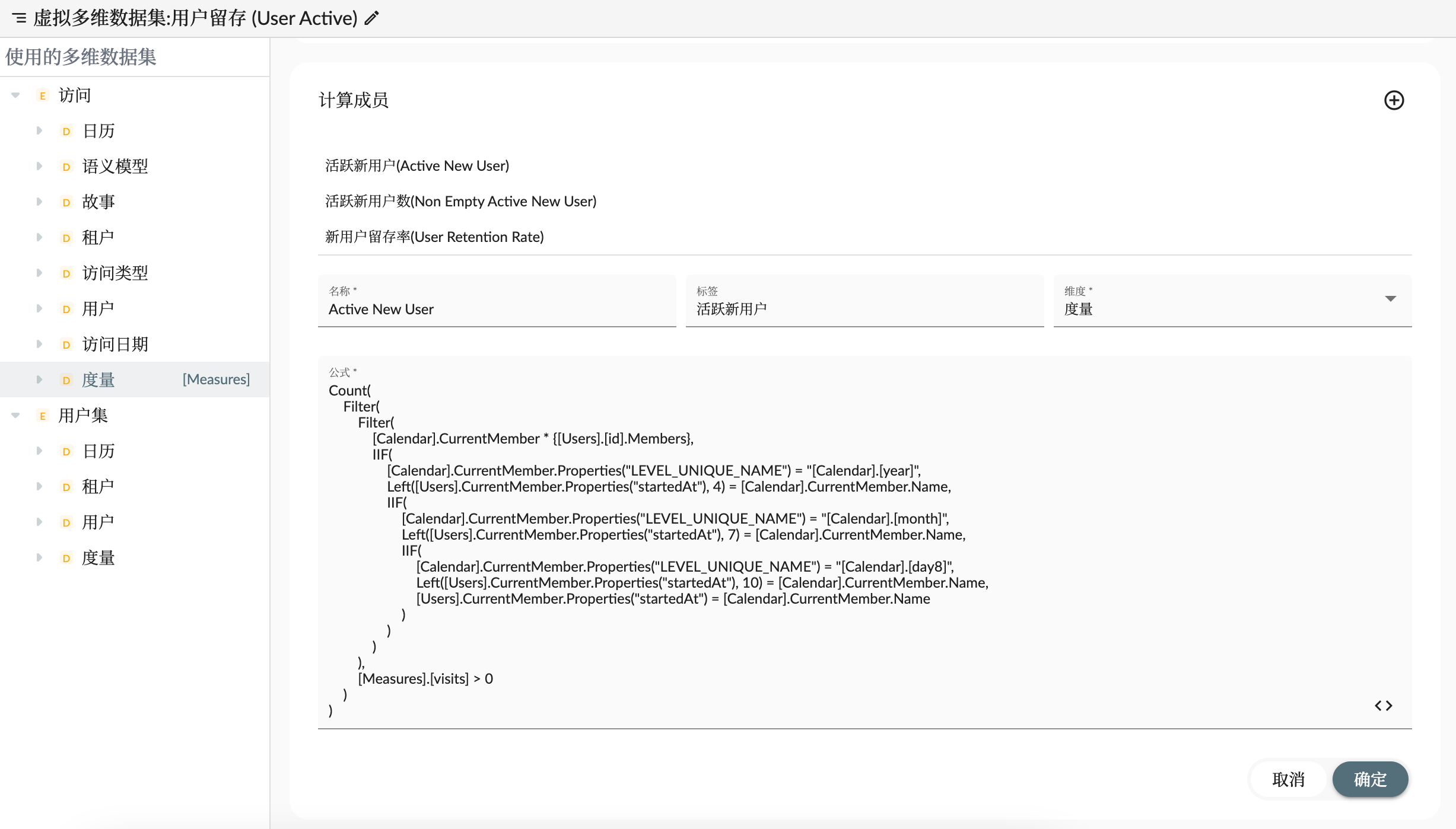
Users can also open the formula editor to write formulas. The formula editor provides useful features such as autocompletion and syntax highlighting. The structure tree of the Virtual Cube on the right can help users select the measures, dimensions, or members they want to use and drag them into the editor to insert into the formula.
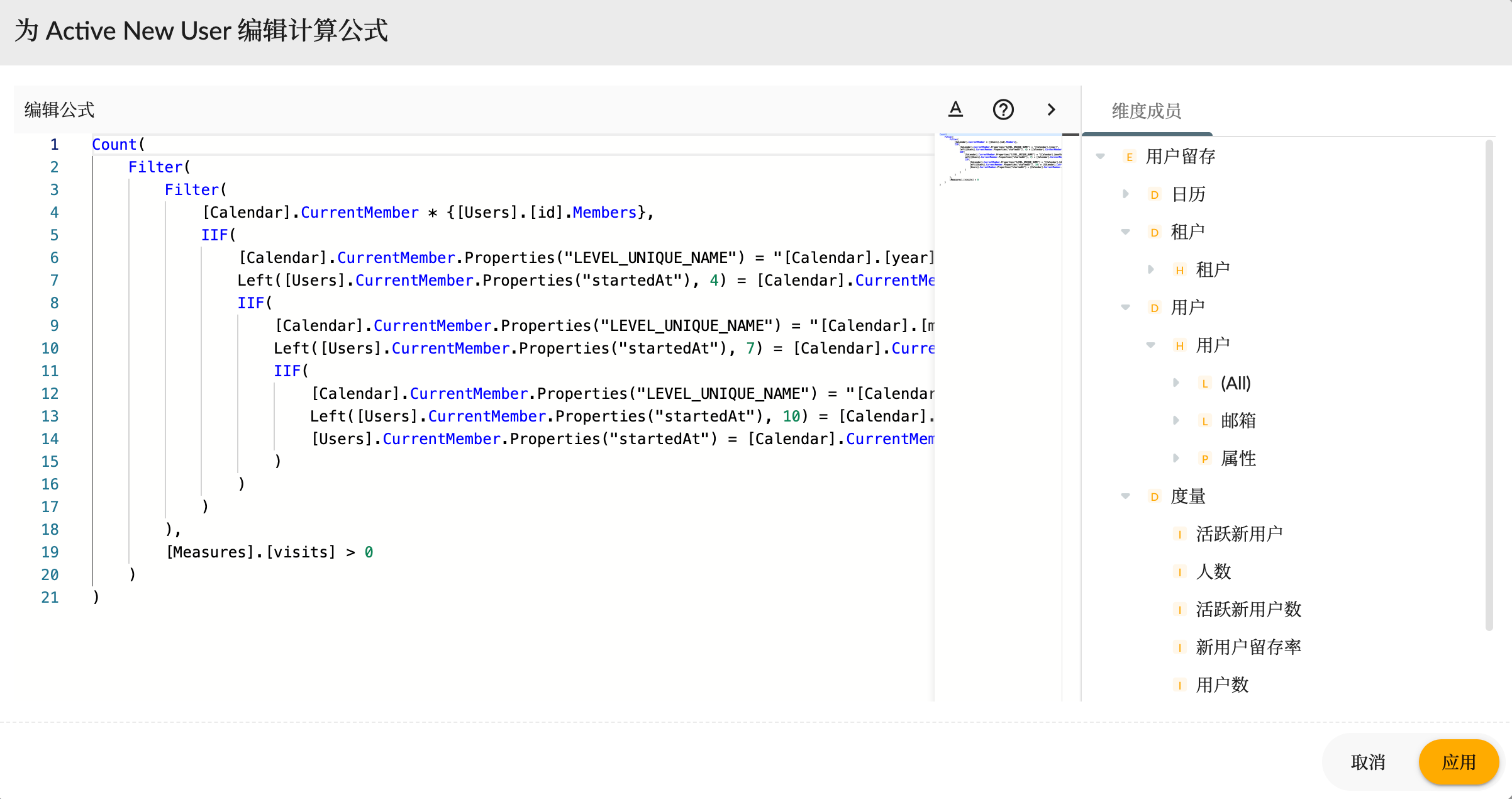
AI Copilot Commands
AI Copilot provides commands to assist you in writing calculation formulas in virtual cubes:
/formula: Use AI Copilot to generate suggestions for virtual cube calculation formulas. You can input commands and requirements in the Copilot dialog, and Copilot will generate the corresponding calculation formulas for you.