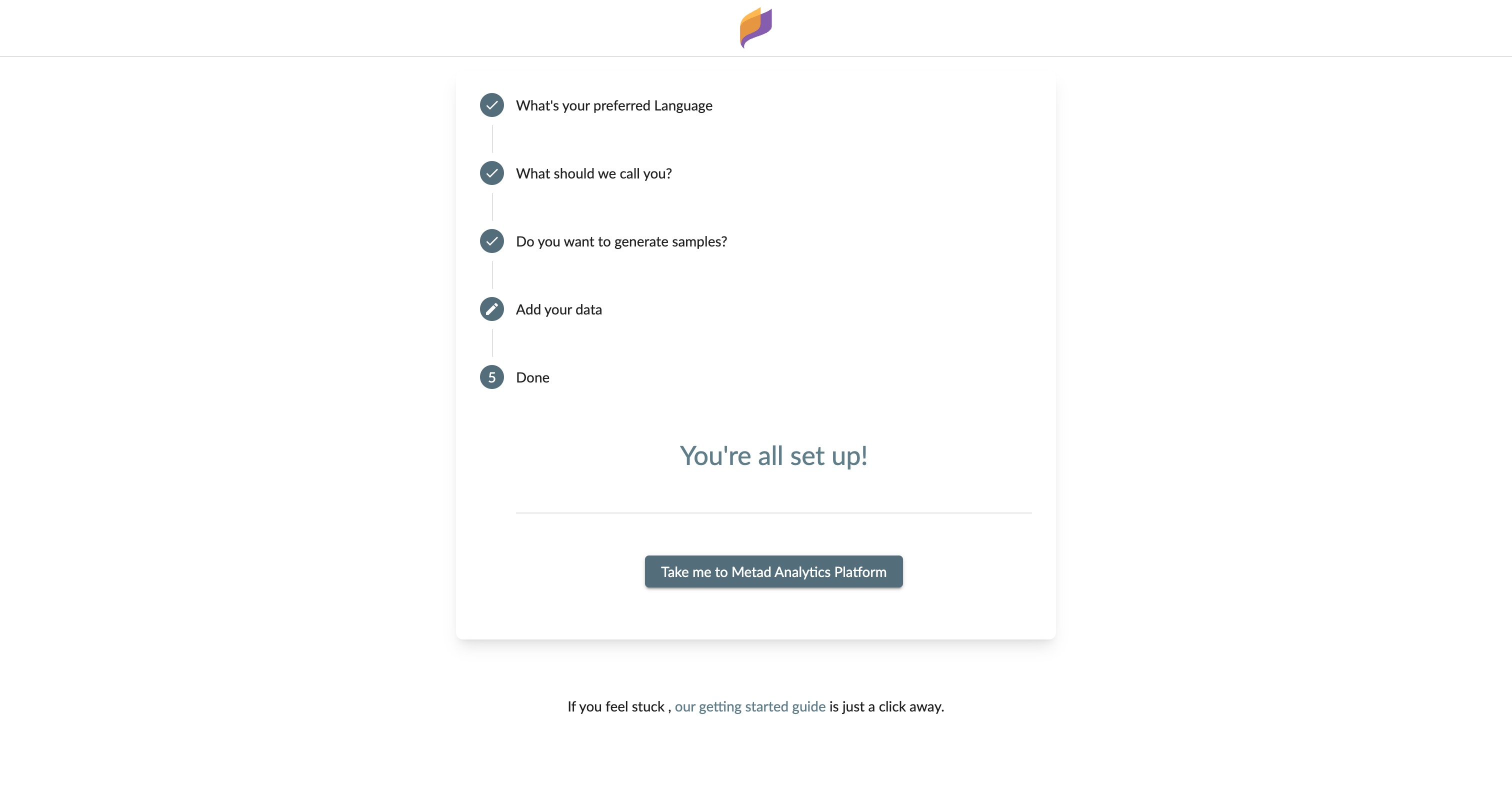Onboarding Wizard
When first entering the Metad Analysis Platform, you need to perform some initialization settings to ensure the system runs smoothly. This document will guide you through these settings.
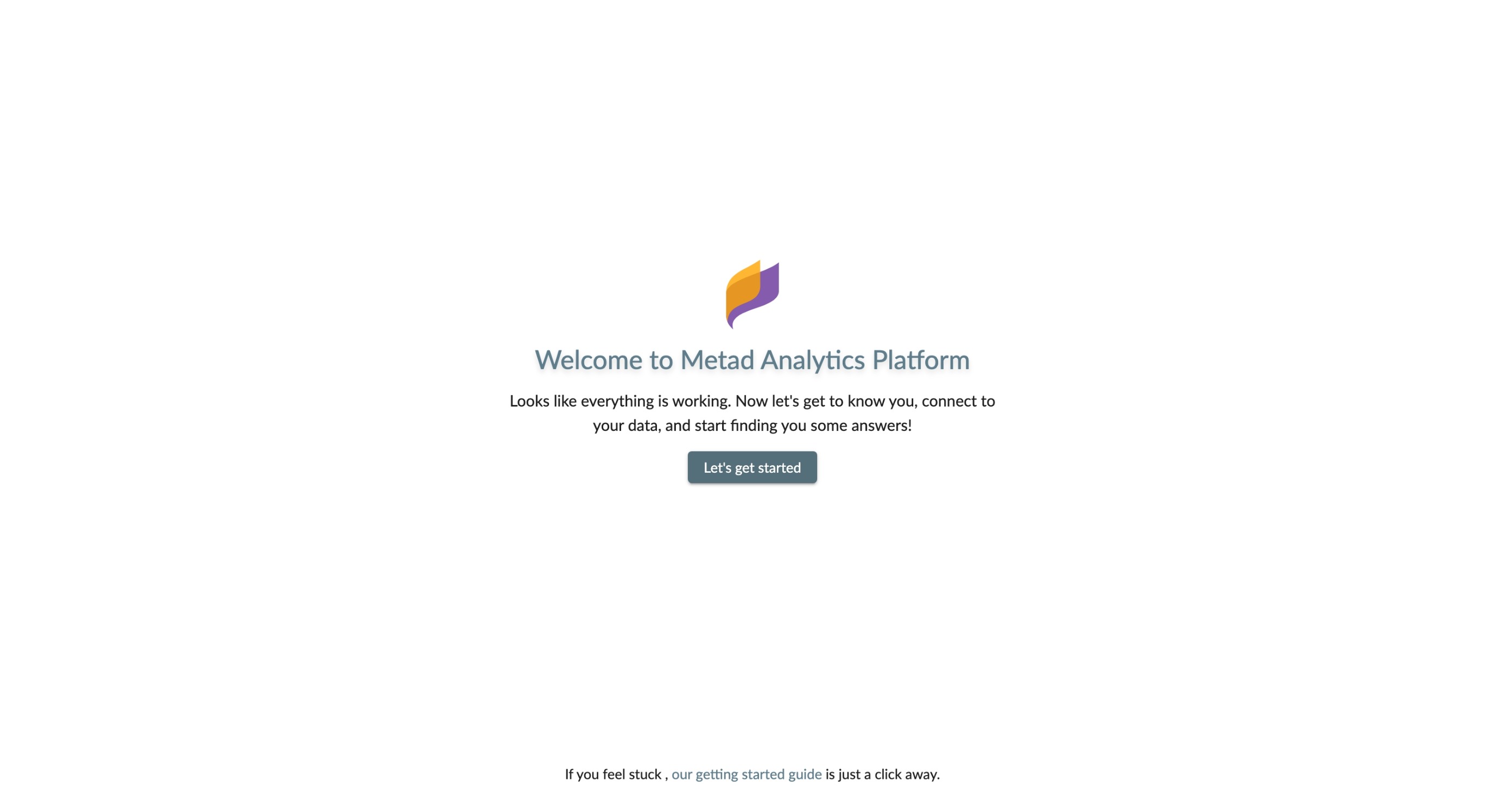
Administrator and Company Information
Upon first entering the system, the first step is to select the language environment. Then, you need to input administrator and company information. The email will serve as the administrator's login account, and the password will serve as the login password. The company information is the organization created by default, and more organizations can be created after entering the system. This administrator's role is a super administrator, with the highest authority in the system.
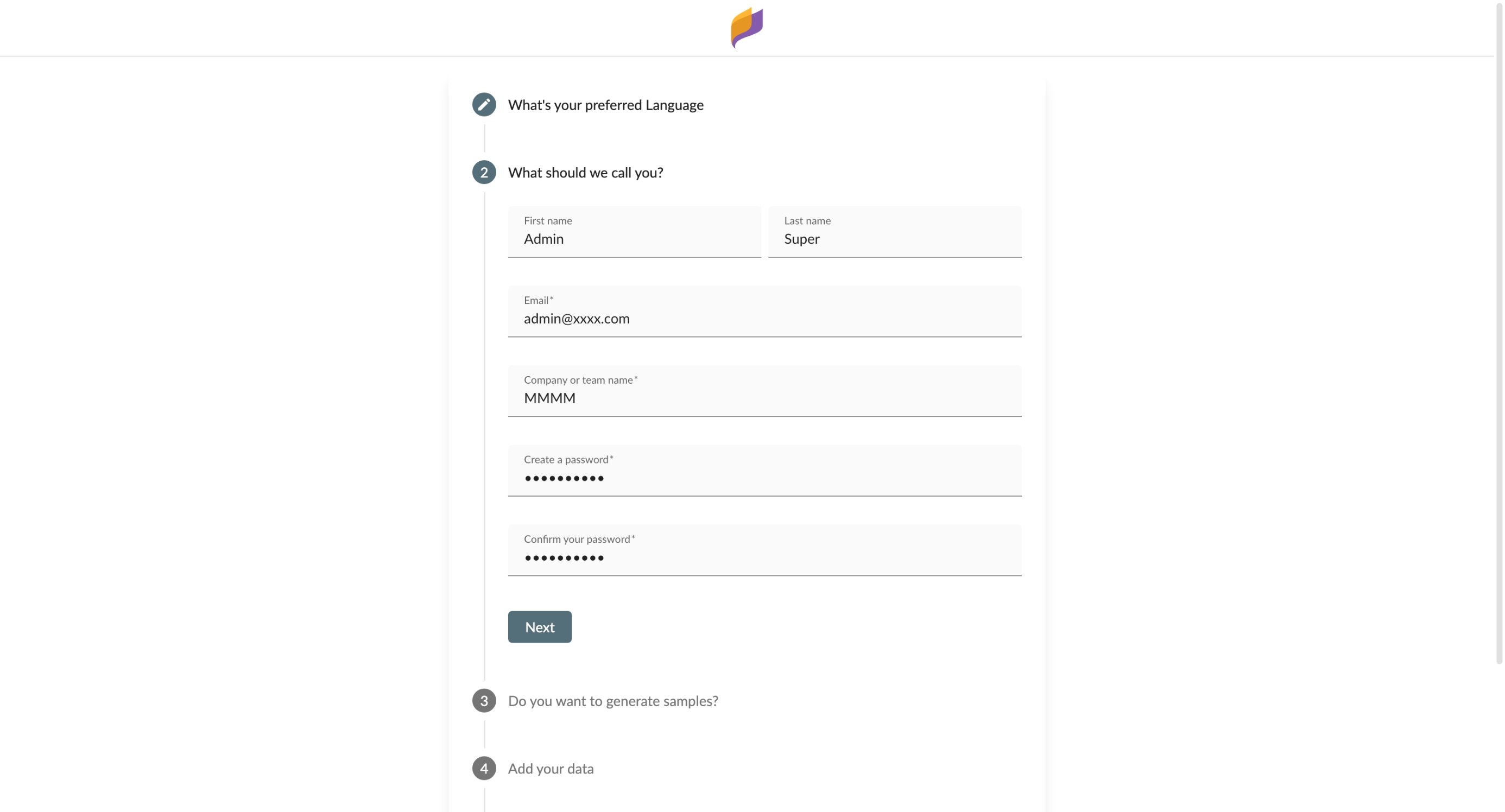
Generate Demo Samples
After inputting the administrator and company information, you can choose to let the system generate some demo data to help you understand the system's functions and usage methods more quickly. Domestic users choose to download demo data files from the aliyun network, while international users choose to download from the github network.
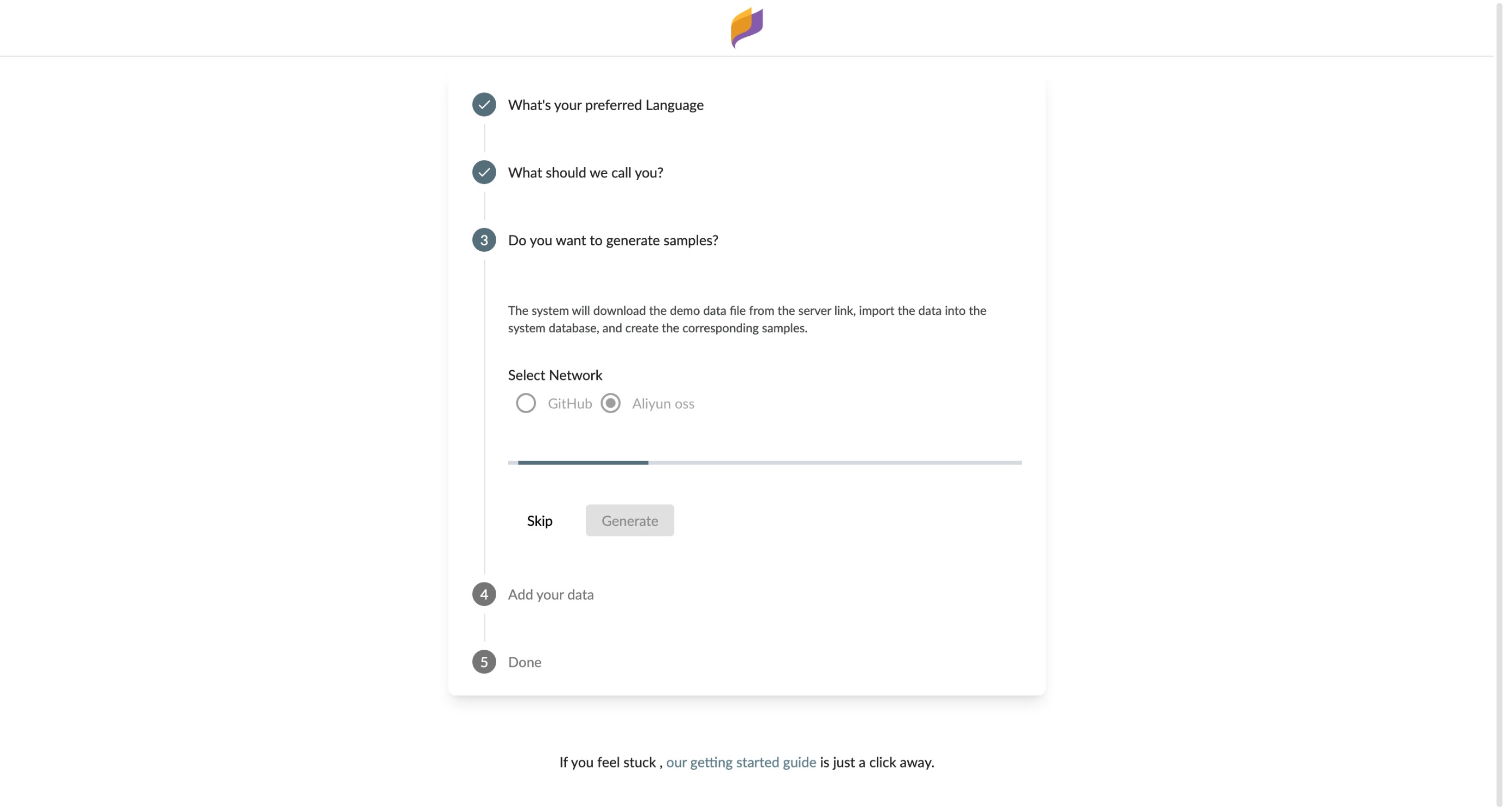
Add Data Sources
Once the system initialization is complete, you need to add your own data sources. Data sources are the core of the Metad Analysis Platform, and you can add various types of data sources, including MySQL, Doris, StarRocks, XMLA, etc.
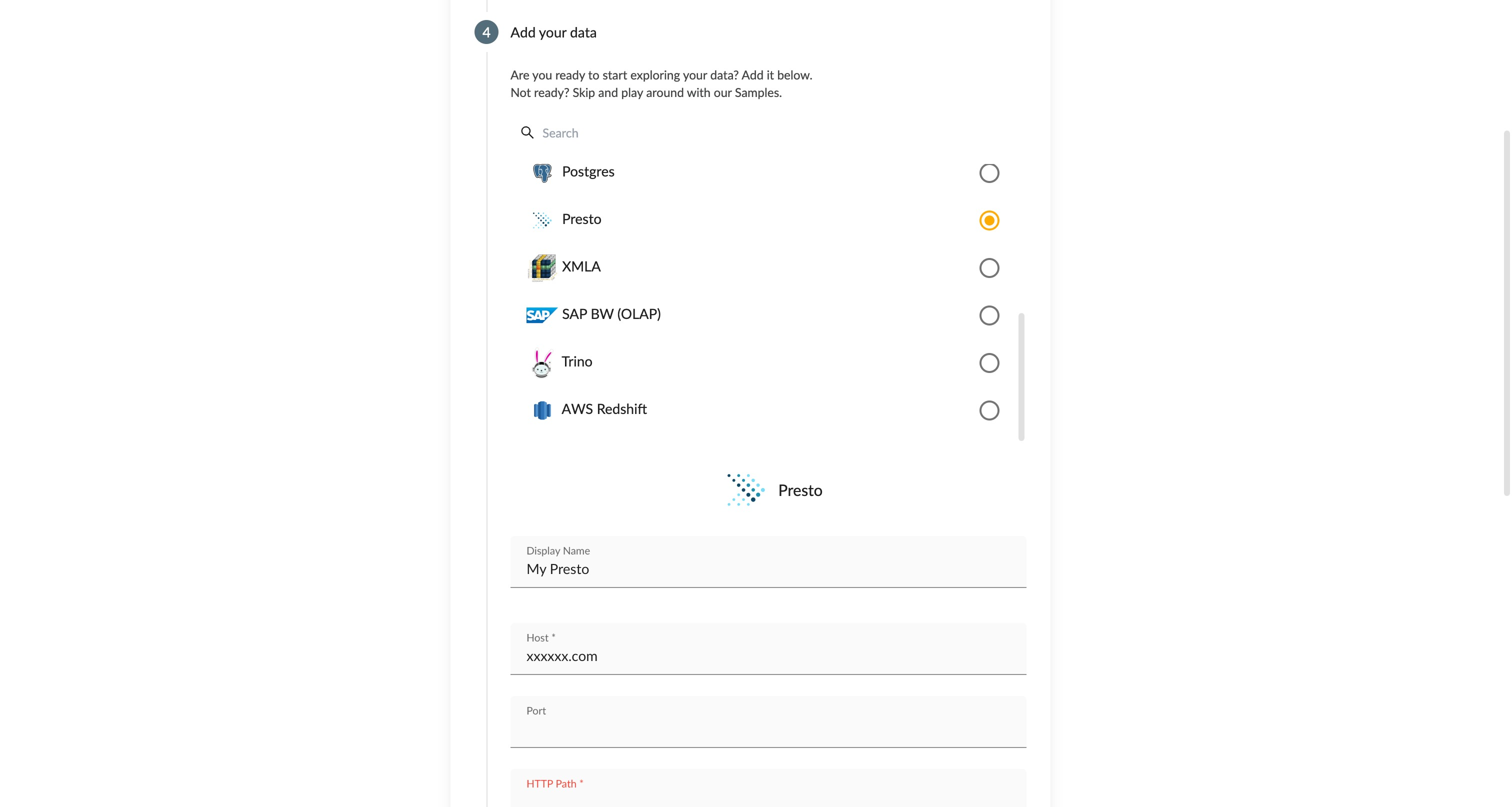
Setup Complete
After all settings are complete, you can proceed to the main interface of the system. Here, you can begin your data analysis journey.