📐 Indicator Measure
Indicator Measure refers to the measured values limited by the conditions defined in the indicator management system. It can be used in various components just like regular measure fields. The conditions of indicators will not be overridden by the context in the calculation of indicator measures, so some components can only select dimensions from the free dimensions of indicators after selecting indicator measures (if defined).
In the selection list of the measure selection component, there is a separate group for indicator measures.
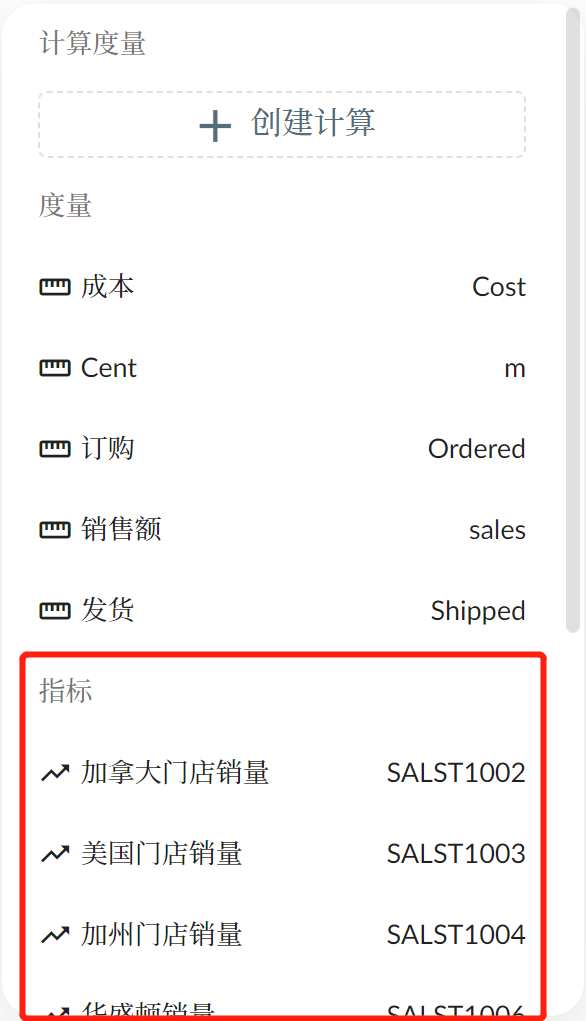
Using Indicator Measures in Chart Components
When creating a new chart card component, after selecting the data source and model, add a measure in the measure area. Click on the measure selection list. If there are corresponding indicator definitions in the indicator system for this data source and model, the indicator measures will appear in the indicator area of the measure selection list.
After selecting the indicator measure, if this indicator has defined free dimensions, you can only select dimensions from these free dimensions when selecting dimensions.

- The Unit of Measure defined in the indicator will be displayed as the unit for measures in the chart.
- Chart data can also be sorted by indicator size.
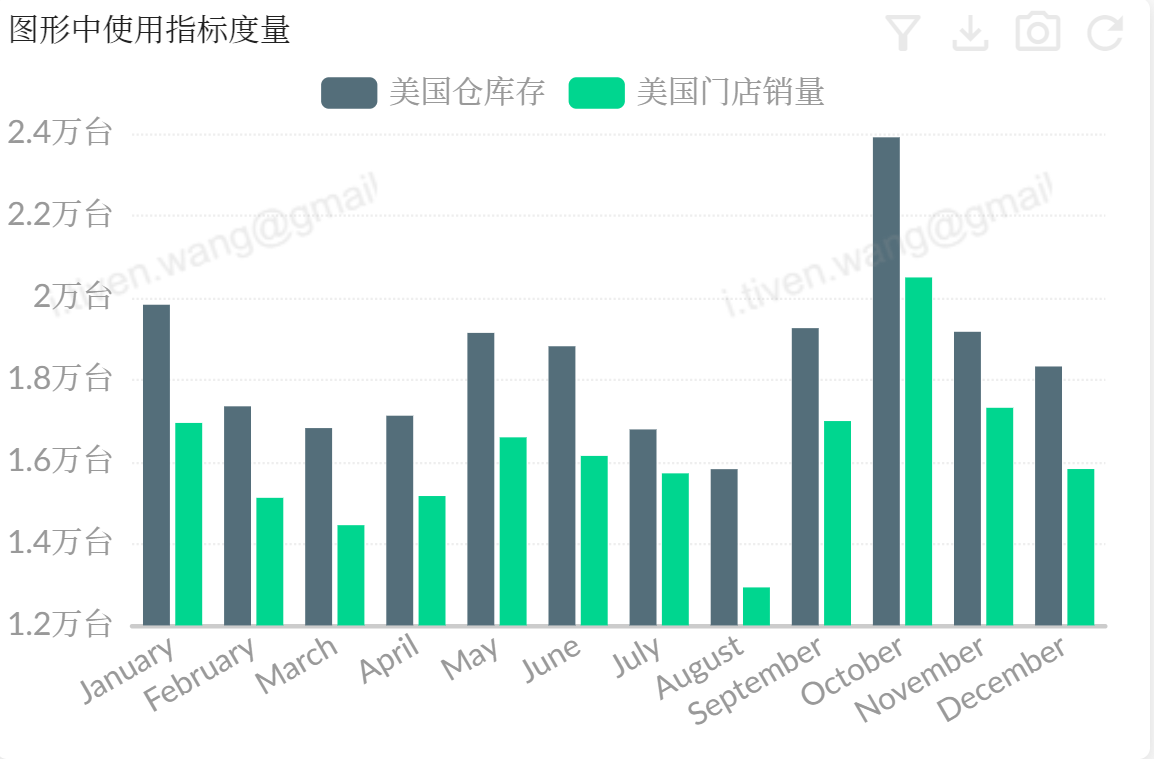
Using Indicator Measures in Analytical Tables
Application of Indicators in Tables
Indicator Components
There are also some component types specifically designed for indicators such as:
These components can directly select the corresponding indicators for display in the configuration.