Model Parameters
Model parameters are variables that can be dynamically configured and modified when using a model. They enable users to flexibly control the display and behavior of data analysis. Parameters are commonly used in multidimensional analysis as controllers for dynamic calculation metrics.
Creating Parameters
Click the +Parameter button in the interface to create a new parameter. Parameter types include:
- Input
- Selection
- Dimension
Input Value Parameters
Input types allow users to manually enter required values, which can be numbers or strings. Date type is not yet implemented (TODO).
Selection Parameters
Manually create fixed options for users to choose from, with one set as the default.
Dimension Parameters
Dimension parameters can be used in multidimensional analysis, allowing users to select dimension members at runtime. They can be used in calculation formulas, restricted measures, and conditional aggregations.
Using Parameters in Calculated Measures
In Calculation Formulas
Parameters can be used in the formulas of calculated measures, replaced at runtime with user-entered values. As shown in the image, create or modify parameters in the parameter tab on the right sidebar of the calculation formula window. Drag parameters to the left editing area to insert them into the formula code, or manually write them in the fixed format [@ParameterName].
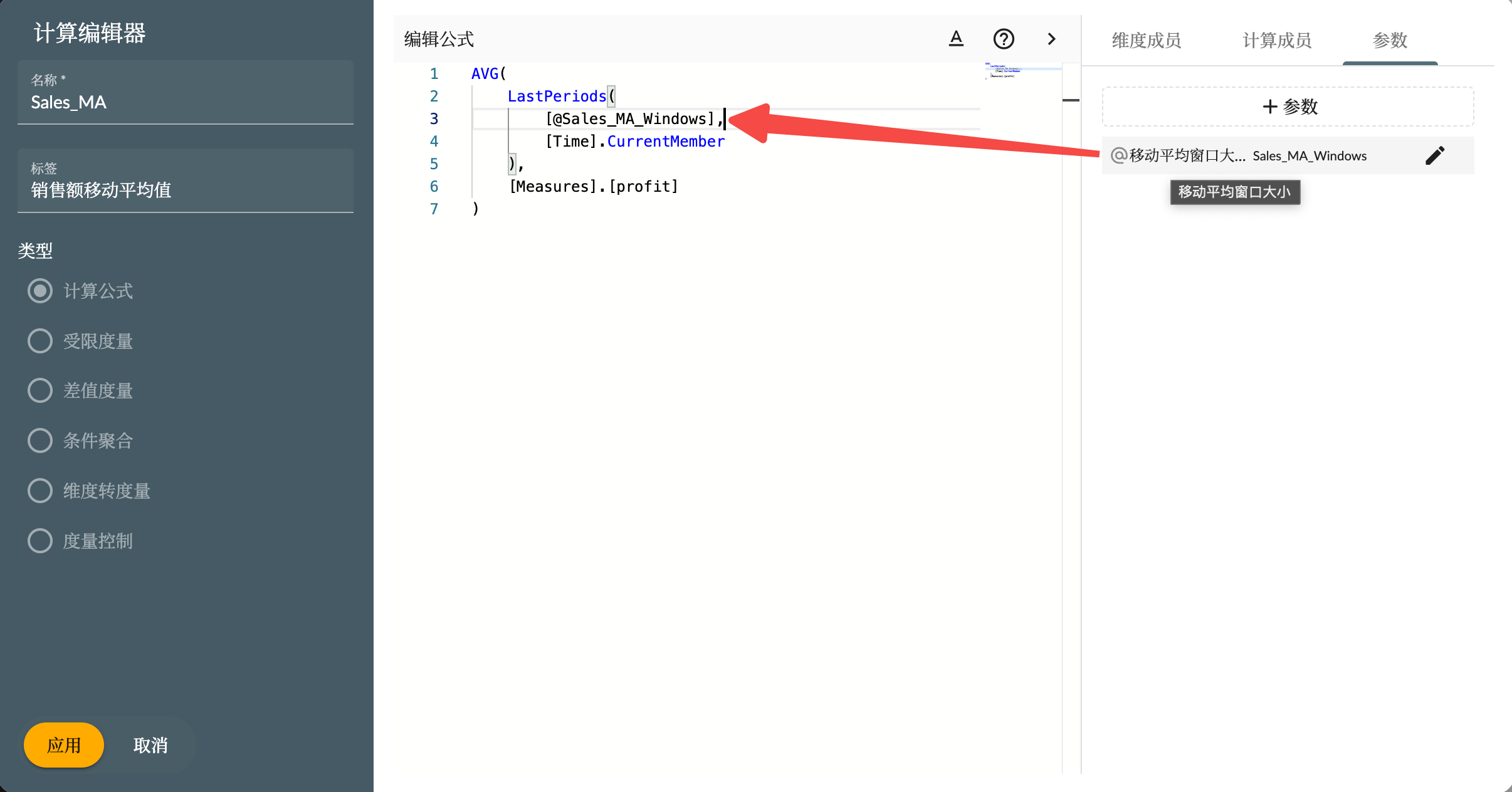
Using Parameters in Restricted Measures
Parameters can be set on the dimension of restricted measures. Click the hierarchy button in the context dimension, select a hierarchy (or use the default), then choose fixed dimension members or +Create Parameter. Select the created parameter after creation.
For dimension member selection parameters, the dimension member list will display members based on the hierarchy set in the dimension selector. Select multiple members for user choice and click apply to create the parameter.
Using Parameters in Conditional Aggregation
Parameters can also be used in the dimensions of conditional aggregations, with a creation process similar to other dimension parameters. As shown, calculate the average profit for user-selected stores.