Subflow
The Subflow node is a special node type in the XpertAI workflow orchestration system. It encapsulates a complete segment of process logic into an independent module, which can be reused in the main workflow through a "call" mechanism. This design significantly enhances the modular management, reusability, and maintainability of workflows.
🛠 Functionality and Use Cases
Subflow nodes are suitable for the following typical scenarios:
- Reusing logic that appears repeatedly across multiple workflows, such as employee onboarding initialization, invoice approval, or troubleshooting.
- Breaking down complex logic into clear, modular components to keep the main workflow concise.
- Independently developing, testing, and maintaining specific workflow logic, reducing risks associated with changes to the main workflow.
🧷 Example: Subflow Node in Employee Onboarding Workflow
In a company's "Employee Onboarding Automation Workflow," a subflow node named [Onboarding Process] encapsulates the following IT initialization operations:
- Creating an enterprise email for the employee.
- Assigning office equipment.
- Adding the employee to the department email group.
- Sending a welcome email.
👇 Partial Workflow Diagram:
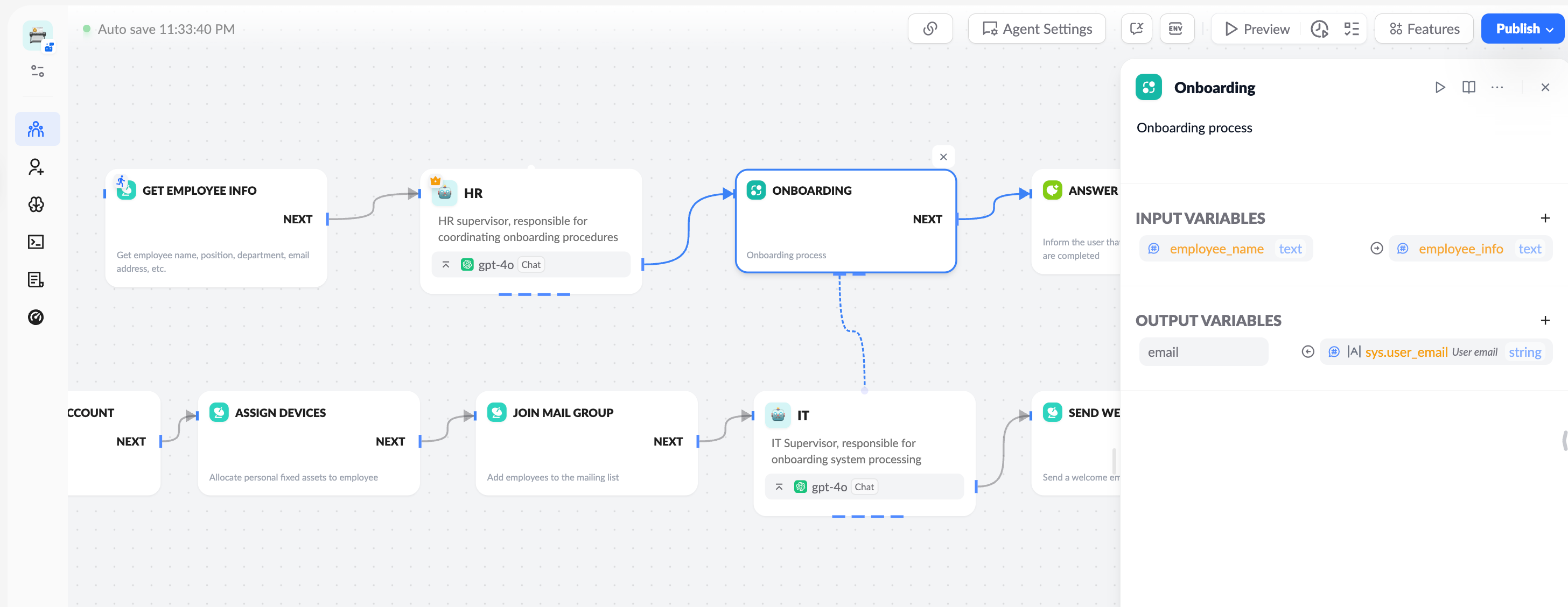
🧬 Node Capabilities
| Capability | Description |
|---|---|
| Input Parameter Passing | The main workflow can pass contextual parameters (e.g., employee name, email) to the subflow. |
| Output Result Return | The subflow can return processing results to the main workflow after execution. |
| Error Isolation and Fault Tolerance | Subflow failures can be handled independently without affecting the overall main workflow. |
| Multiple Reuses | Subflows can be called by multiple main workflows, such as "Intern Onboarding" or "Job Transfer Workflow." |
| Nested Support (Optional) | Subflows can reference other subflows (if enabled), enabling complex multi-level logic organization. |
The Subflow node supports parameter passing between the main workflow and the subflow, categorized into Input Variables and Output Variables, as described below:
🔸 Input Variables
Used to pass data from the main workflow to the subflow.
As shown, the configuration format is:
Main Workflow Variable ➝ Subflow Variable
For example:
| Subflow Variable (Recipient) | Main Workflow Variable (Source) |
|---|---|
employee_name | employee_info |
This indicates that the employee_info variable from the main workflow is passed to the subflow and assigned to the employee_name variable.
🔸 Output Variables
Used to return processing results from the subflow to the main workflow.
The configuration format is:
Subflow Variable ➝ Main Workflow Variable
For example:
| Main Workflow Variable (Recipient) | Subflow Variable (Source) |
|---|---|
email | sys.user_email |
This indicates that the sys.user_email variable from the subflow is output to the email variable in the main workflow, available for subsequent nodes, such as subflow_jzsikojwdp_channel.email corresponding to the email output variable of the "Subflow" node.
✅ Operation Tips:
- Multiple mapping entries can be added by clicking the
➕button. - Subflow variable sources are typically system variables or intermediate computation results within the subflow.
Through this mechanism, the Subflow node achieves data decoupling and reuse between workflow modules, serving as a key capability for building large-scale workflow automation systems.
⚙ Usage Guidelines
How to Create a Subflow Node?
- Add a new subflow node and name it (e.g., "Onboarding Process Subflow").
- Add an agent node as the entry point to the subflow.
- Add more nodes to the workflow associated with the agent node.
- Configure input and output parameter mappings.
🚀 Application Value
- ✅ Increases workflow reuse, avoiding redundant development.
- ✅ Reduces main workflow complexity, improving readability.
- ✅ Supports division of workflow responsibilities, facilitating multi-team collaboration.
- ✅ Enhances workflow maintainability and scalability.
📘 Example Digital Expert: Smart HR Assistant
In the employee onboarding automation scenario, a subflow node is used to build a clear, automated onboarding workflow. Refer to the template Smart HR Assistant.