Agent
In the Xpert AI platform, the Agent Node is a highly autonomous and flexible component responsible for performing specific tasks and coordinating various sub-tasks, tools, knowledge bases, or external experts.
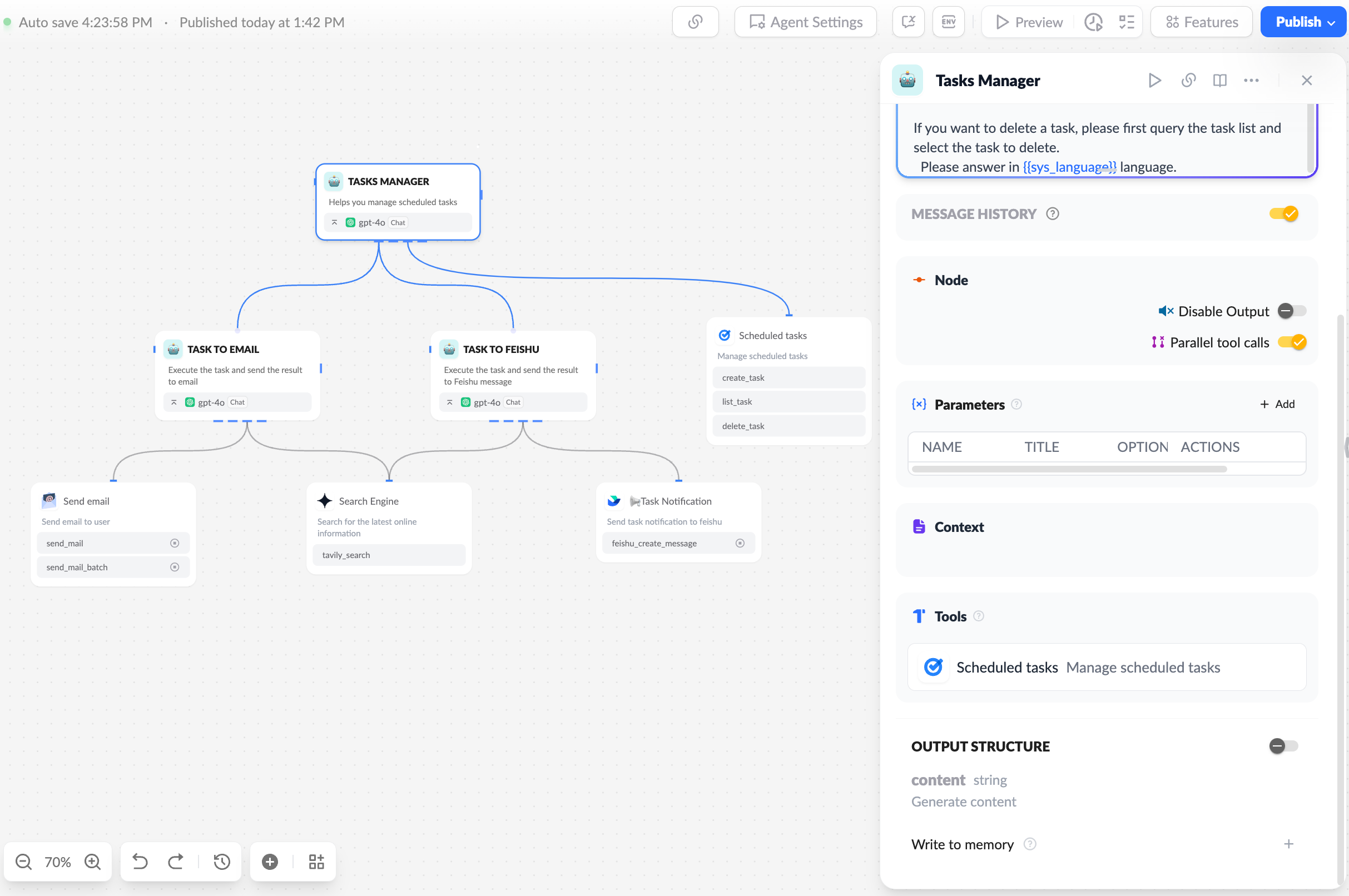
Core Features
Sub-Agent and Tool Invocation
- Automatic Sub-Agent Selection: The Agent can automatically select the appropriate sub-agent (Sub-Agents) based on the input needs and task type to handle the task. A sub-agent is an execution module for specific tasks, which helps achieve complex functionality.
- Tool Support: The Agent can use different tools (Tools) to assist with task execution, such as performing calculations, querying databases, or sending messages.
Knowledge Base and External Digital Experts
- Knowledge Base Access: The Agent can query an internal knowledge base for background information, rules, or decision support, enhancing task accuracy and intelligence.
- External Expert Support: When tasks involve specific domains or external resources, the Agent can call on external experts (External Experts) or API services to get the latest information or technical support.
Intelligent Decision Making and Automation
- Task Automation: The Agent makes intelligent decisions based on task requirements and available data, automatically choosing the best processing method, reducing manual intervention.
- Parallel Task Execution: Supports the parallel execution of multiple tasks to improve efficiency and response speed.
Self-Optimization and Adaptability
- Learning and Optimization: The Agent node continuously optimizes its behavior through real-time feedback and historical data, improving task processing efficiency and accuracy.
- Flexible Adaptation: The Agent can flexibly adjust its task processing methods to adapt to different business scenarios, based on environmental changes and user needs.
Parameters
The custom parameters feature of the Agent allows users to define multiple parameters for the Agent, with specific parameter values passed during invocation to flexibly adjust the Agent's behavior.
Main Features
- Define Parameters: Users create custom parameters for the Agent, such as strings, integers, etc., to specify different inputs required for the task.
- Dynamic Filling: The caller passes parameter values based on their needs, affecting the logic and results of task execution.
- Subsequent Use: The passed parameter values can be used as prompts or variables during task execution, ensuring the Agent generates personalized responses.
- Default Values and Validation: If parameters are not provided, the Agent uses default values and performs parameter validation to ensure correctness.
Use Cases
- Task Management: Dynamically adjust execution based on task priority and time.
- Notification System: Determine the notification method and recipient based on the passed parameters.
- Report Generation: Generate customized reports based on date ranges and types.
Node Properties
- Sensitive: Sets the node as sensitive, causing the process to pause before this node is executed, awaiting manual confirmation before continuing. See Human-in-the-Loop.
- End Point: Sets the node as the endpoint, indicating the end of the process. Once this node completes execution, the flow ends and returns to the caller. See Execution Endpoint.
- Disable Output: Disables the output of this Agent node to the user dialog box.
- Parallel Tool Invocation: Allows the Agent node to invoke multiple tools in parallel, improving task execution efficiency (only supported by some LLMs, such as OpenAI).
Message History
When the message history feature is enabled, the Agent node uses the data from the message history during execution to better understand the user's intent and context, improving task accuracy and intelligence.
If message history is not enabled, users can add custom "human" messages to simulate user input, helping the Agent node perform tasks.
Structured Output
Users can define structured output for the Agent node to return task execution results in a specific format for easier processing and analysis. Structured output only works when the Agent node does not use sub-agents, tools, or knowledge base calls, and not all models support structured output.
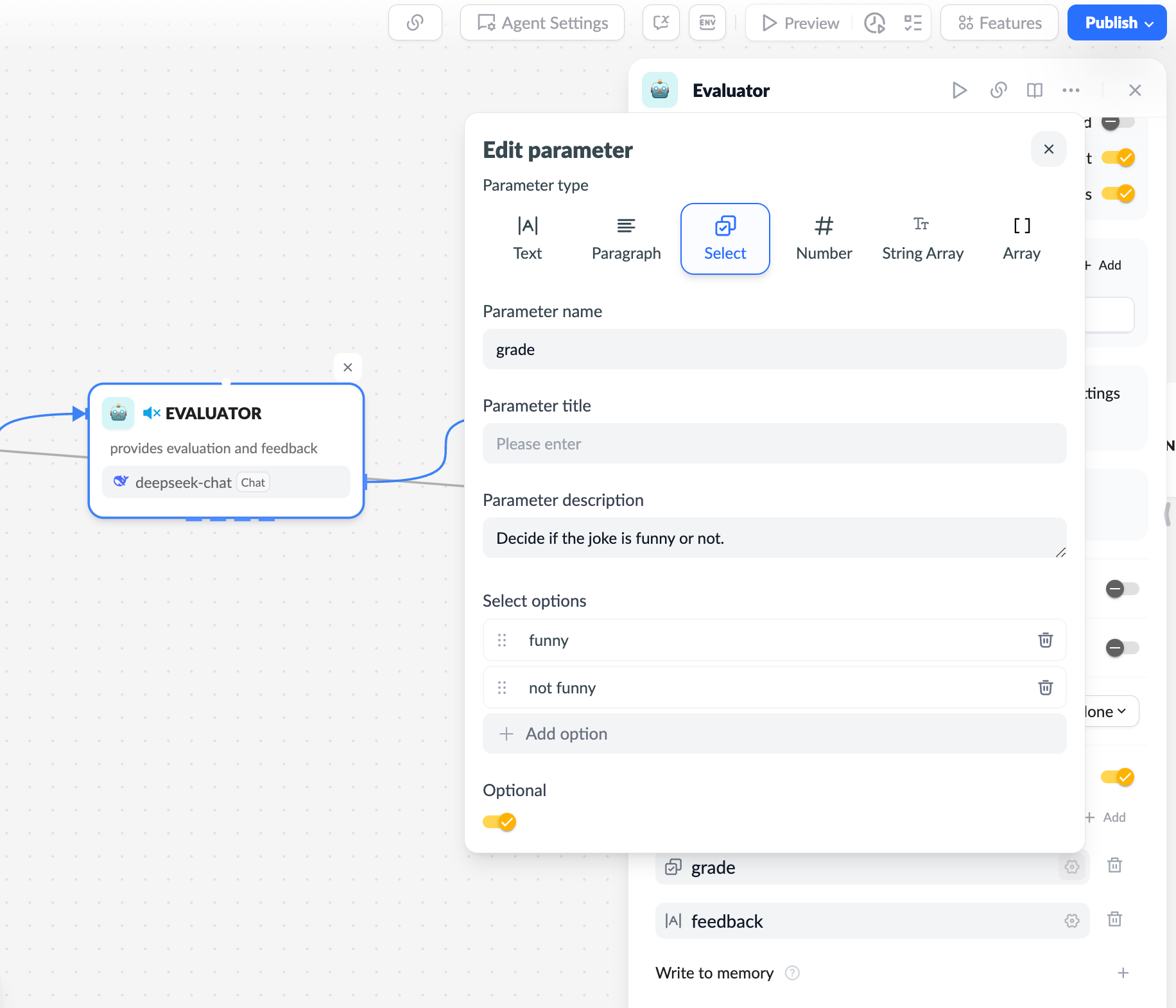
Write to Memory
Customize the writing of the Agent node's output to memory (session variables) for use in subsequent flow nodes.