We are excited to announce that Xpert Analytics Cloud version 2.5 is officially live! This latest version brings two major feature updates: ChatBI and Story Multi-Agent Command. These new features will further enhance the user experience, making data analysis more convenient, efficient, and intelligent.

ChatBI: Natural Language-Driven Business Intelligence Analysis
ChatBI is an innovative feature we are introducing, combining chat functionality with business intelligence (BI) analysis capabilities. It offers users a more intuitive and convenient data analysis experience through natural language interaction. The main features of ChatBI include:
Natural Language Querying: Users can ask questions in natural language and get data analysis results directly without needing to understand complex query languages. This feature allows even non-technical personnel to easily obtain data insights.
Multi-Turn Conversations: Supports multi-turn conversations, allowing for continuous, context-aware interactions. The system remembers previous conversation content, enabling deeper and more precise data analysis.
Support for Various Large Language Models: ChatBI integrates multiple mainstream large language models, such as ChatGPT and Llama, enhancing the accuracy of natural language understanding and generation to meet different business needs and language support.
Real-Time Data Analytics: Offers real-time data analysis and visualization, helping businesses respond quickly to market changes and make decisions.
Data Visualization: Supports various data visualization methods, including pie charts, line charts, bar charts, and more, helping users understand data intuitively.
Self-Service Analytics: Users can explore and analyze data independently without relying on technical teams, using a drag-and-drop report builder and data exploration tools.
Integration with Multiple Data Sources: Supports connection and integration with data from various sources, such as databases, cloud services, and SAP ERP systems, providing users with rich data sources.
Collaboration Features: Supports team collaboration, allowing users to share analysis results, comment, and discuss data insights.
Security and Access Control: Provides strict data security and access control to ensure the protection of sensitive data.
Mobile Support: Allows access and operation from mobile devices, enabling data queries and analysis anytime, anywhere.
Story Multi-Agent Command
In Xpert Analytics Cloud 2.5, we have introduced the Story Command multi-agent feature, which helps users control and configure dashboard settings through natural language commands. This feature works with multiple intelligent agents to provide a more efficient dashboard design and configuration experience.
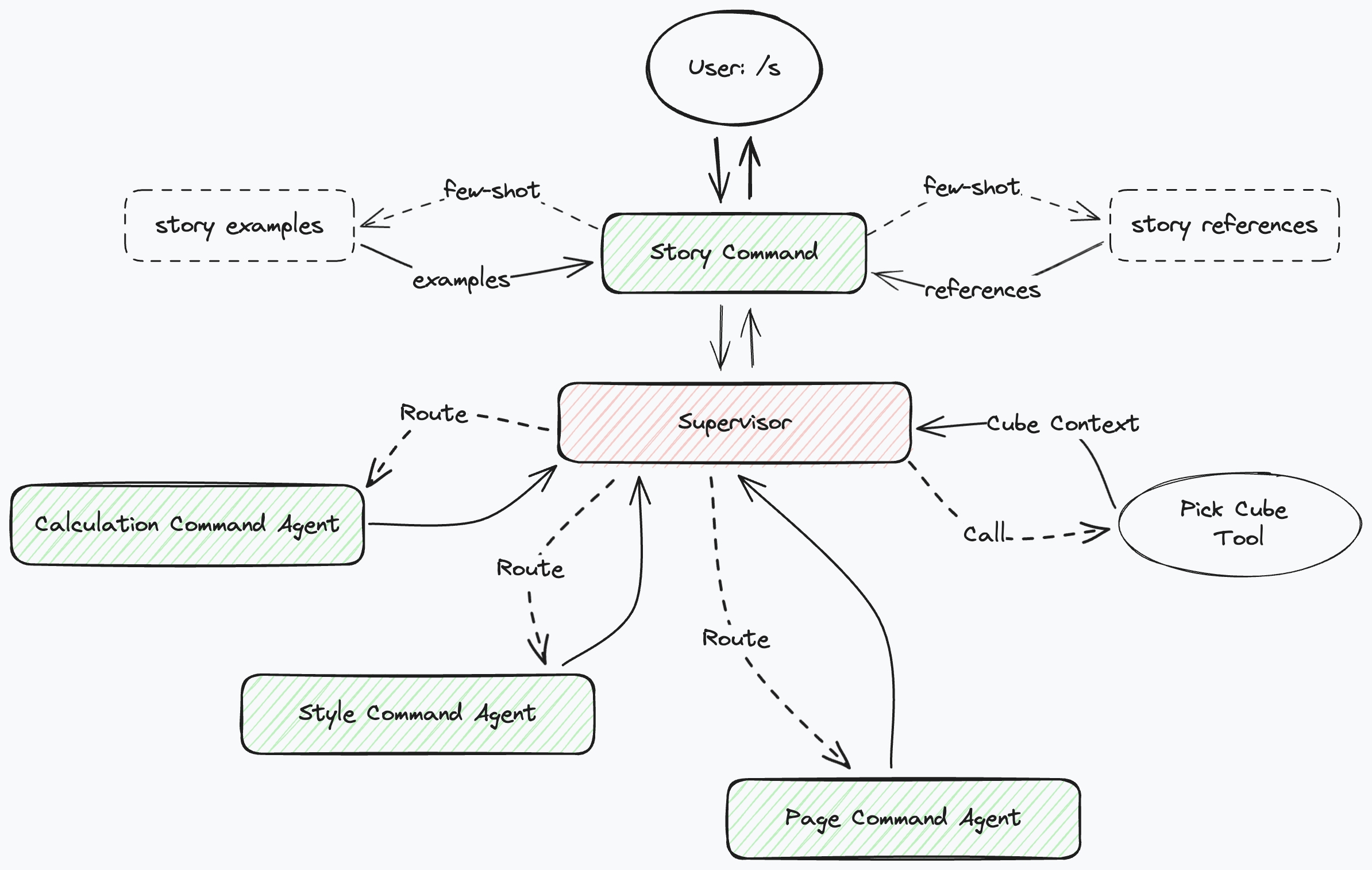
Key Components and Features:
User /s: Users interact with the system by entering commands (e.g., /story).
Story Command: Executes story commands, retrieving examples and reference information from the system's knowledge base.
Supervisor: Acts as the central management agent, receiving user commands and assigning tasks to appropriate sub-agents or tools, such as the data set selection tool.
Calculation Command Agent: Handles tasks related to calculating metrics, activated when users need to create new calculated measures.
Style Command Agent: Responsible for global style or configuration tasks, such as text formatting or color scheme modifications.
Page Command Agent: Manages tasks related to creating new story dashboard pages, including layout and new page creation.
Pick Cube Tool: A tool for selecting data sets, called upon when the command does not specify a data set.
Story Examples and Story References: Reference materials and examples in the system's knowledge base provide context or inspiration for handling commands.
Workflow:
- The user enters a command (e.g., /story).
- The Story Command retrieves reference materials and examples from the system's knowledge base.
- The Supervisor determines which agents and tools are needed to complete the task and assigns tasks accordingly.
- The agents complete their tasks and return the results to the Supervisor.
- The final results are returned to the user through the Supervisor.
This modular multi-agent architecture design allows the system to be easily expanded and maintained while enhancing the coherence and smoothness of the user experience.
Conclusion
With these innovative features, Xpert Analytics Cloud 2.5 further enhances the intelligence and convenience of data analysis. Whether through ChatBI for natural language interaction analysis or the Story Multi-Agent Command for efficient dashboard configuration, we are committed to helping users better understand and utilize data. We welcome everyone to experience the latest version and start a new journey in intelligent data analysis!