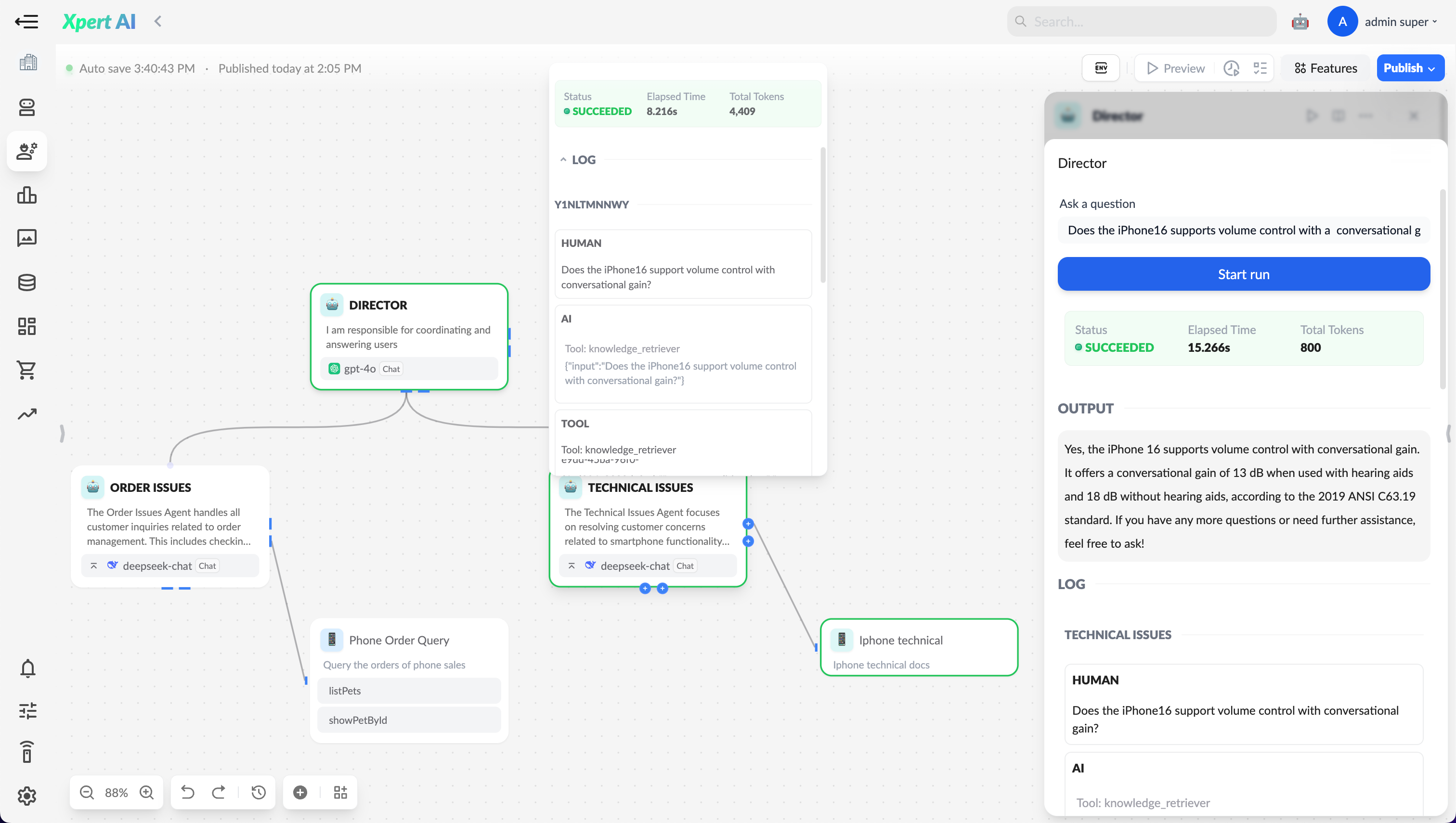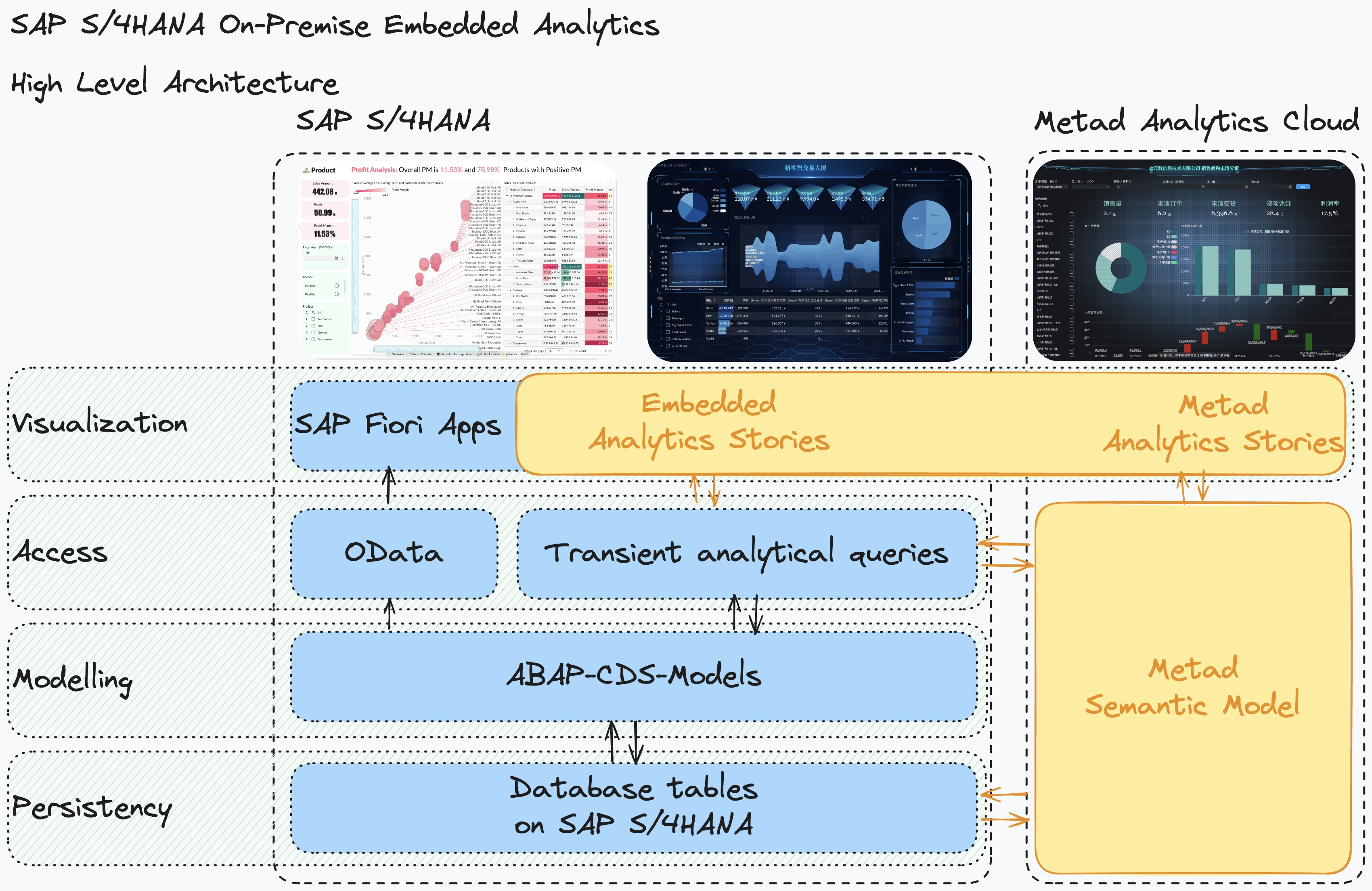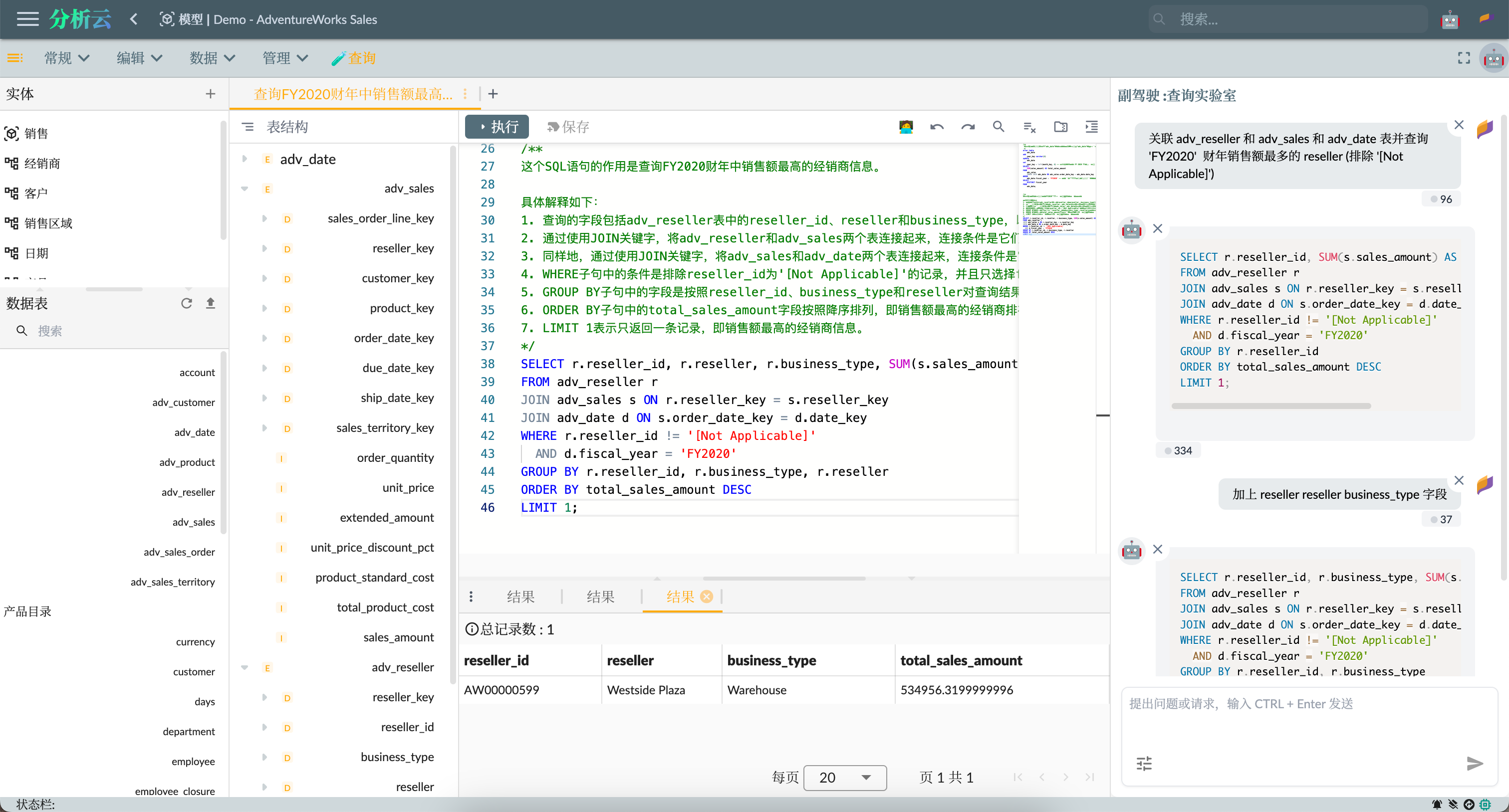We are excited to announce that the latest version of the Xpert Analysis Platform, version 2.4, is now available! As a cloud-based agile AI data analysis platform, it integrates multidimensional modeling, indicators management, and BI visualization to provide users with a one-stop data analysis solution. This update introduces the revolutionary "Copilot Multi-Agent Command" feature, further enhancing the platform's intelligence and user experience.
AI Digital Business Experts
In Xpert Analysis Platform 2.4, we have introduced a revolutionary feature—the AI Digital Business Experts Platform. This feature aims to digitize professional knowledge and experience from various industries, allowing users to quickly access and apply these valuable resources to build their own enterprise data analysis systems. Whether you are a startup or a large enterprise, this feature enables you to quickly build a data analysis framework tailored to your business needs, improving decision-making efficiency and accuracy.
The platform not only provides users with ready-to-use digital business expert resources but also supports industry experts in digitizing and sharing their expertise with users in need. This sharing and collaboration mechanism promotes the dissemination and application of knowledge, contributing to the progress of various industries.
You can browse more information about AI Digital Business Experts on the AI Digital Business Experts page.